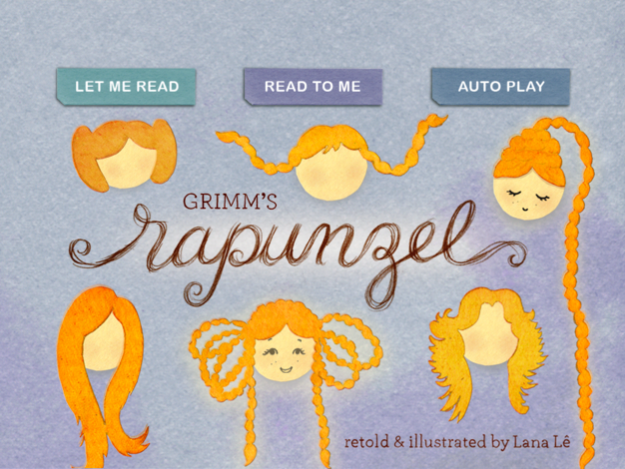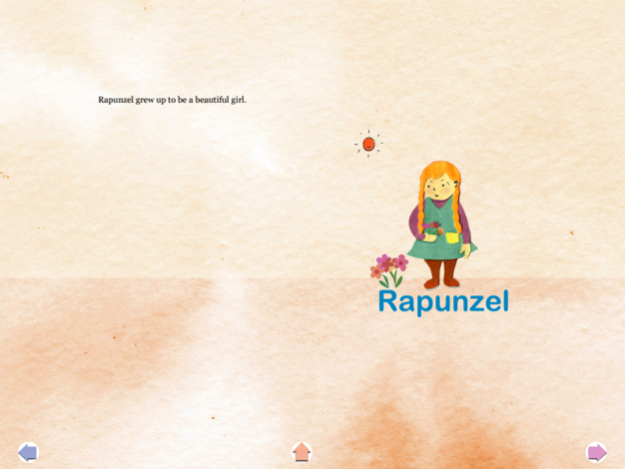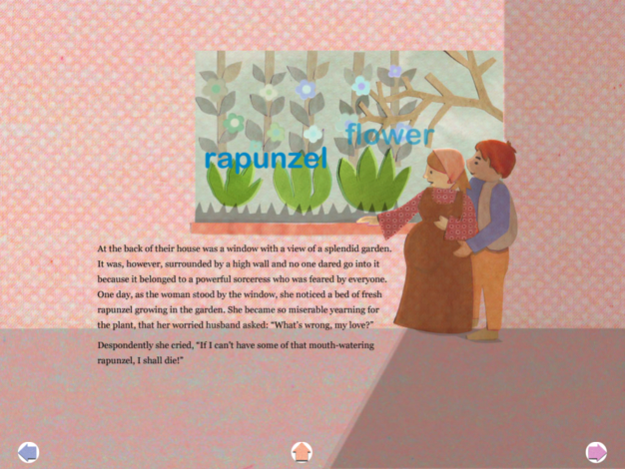Rapunzel Classic Story Lite 2.0
Free Version
Publisher Description
The Children's Classic Story "Rapunzel". First Eight Pages Free with In-App Purchase Option to Buy the Full Book
"The story can be read to my child via the warn voice of the narrator. Just Perfect."
"The illustrations feature a sophisticated color palette with earthy, muted colors".
"My five year old girl loved it." - a happy dad.
A professionally created interactive picture book retelling Grimm's fairy tale of a girl with beautiful long hairs. Also available on the new Mac App Store.
WHAT YOU GET
- Beautiful picture artwork done by professional children's illustrator.
- Crisp clear audio narration done by professional voice-over artist.
- HD illustrations optimized for your iPad.
- Playful Learning: touch over 100 points of interaction to make Wiggly Words™ come alive.
- Hear Wiggly Words™ sound out.
FEATURES
- Play with Rapunzel's magic hair on the cover page.
- Start reading from where you left off.
- Turn pages by using the swipe touch gesture or pressing the navigation buttons.
- In 'Let Me Read' mode, you touch the text paragraphs to read as many times as you want.
- In 'Read To Me' mode, each page is automatically read and paused.
- In 'Auto Play' mode, the story is read from start to finish without pausing.
Credit: Illustrations by Lana Le.
NOTE TO PARENTS: This App includes an In-App Purchase option to enable the full version. You can disable the ability to purchase in-app content by changing your iOS device's settings.
Nov 27, 2018
Version 2.0
Updated to work with the latest iOS
About Rapunzel Classic Story Lite
Rapunzel Classic Story Lite is a free app for iOS published in the Reference Tools list of apps, part of Education.
The company that develops Rapunzel Classic Story Lite is Independent. The latest version released by its developer is 2.0.
To install Rapunzel Classic Story Lite on your iOS device, just click the green Continue To App button above to start the installation process. The app is listed on our website since 2018-11-27 and was downloaded 0 times. We have already checked if the download link is safe, however for your own protection we recommend that you scan the downloaded app with your antivirus. Your antivirus may detect the Rapunzel Classic Story Lite as malware if the download link is broken.
How to install Rapunzel Classic Story Lite on your iOS device:
- Click on the Continue To App button on our website. This will redirect you to the App Store.
- Once the Rapunzel Classic Story Lite is shown in the iTunes listing of your iOS device, you can start its download and installation. Tap on the GET button to the right of the app to start downloading it.
- If you are not logged-in the iOS appstore app, you'll be prompted for your your Apple ID and/or password.
- After Rapunzel Classic Story Lite is downloaded, you'll see an INSTALL button to the right. Tap on it to start the actual installation of the iOS app.
- Once installation is finished you can tap on the OPEN button to start it. Its icon will also be added to your device home screen.